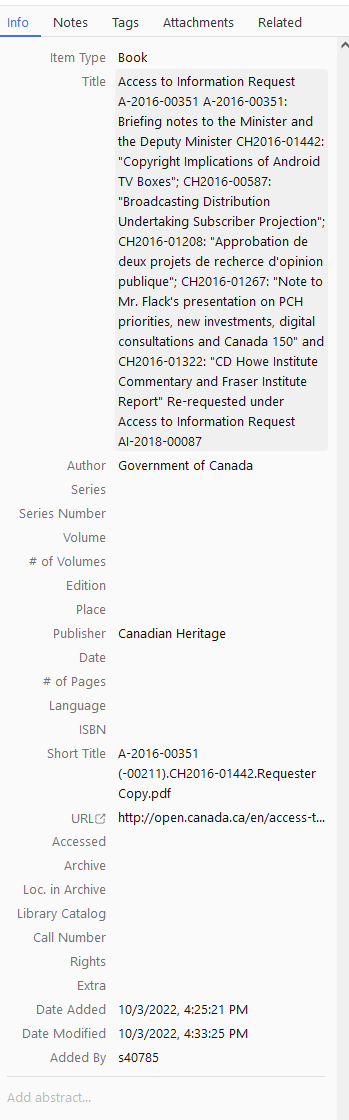Our library of government documents is housed in Zotero, a citation-management software. Access to this library is by permission. Contact us if you are interested in accessing the library. Once provided with access, you can explore and download our documents through the Zotero web site. You can also use Zotero’s software plugins in your word processing software to cite the documents and create a bibliography of the document packages.
When you log in to access the Zotero library, you’ll go to Groups->TechLobby ATI Requests. From there, click on “Group Library”:
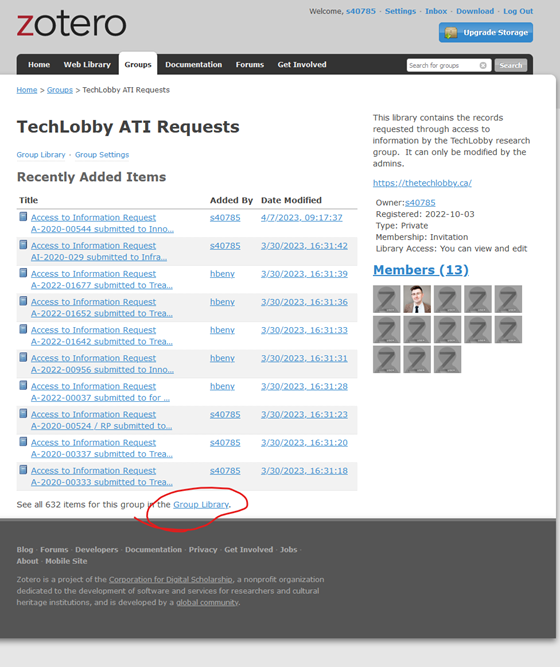
Notice in the left pane that there are two different folders:
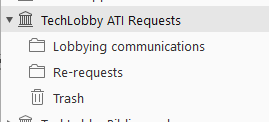
“Lobbying communications” contains the documents we’ve received through our routine of requesting the records associated with the registered lobbying communications of our list of tech companies. “Re-requests” contains the ATI requests we’ve re-requested that were originally made by other people, based on the open registry of ATI requests.
We have also added subject tags in the left pane:
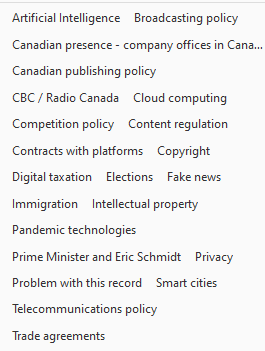
In the upper right there is a search box:
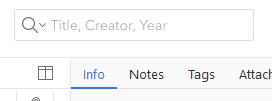
By default, you can search the metadata about each ATI package. For example, you could search by keyword (e.g. Facebook, artificial intelligence, copyright, broadcasting) or government department, ATI#, etc.
If you choose the dropdown, you can select to search “full-text content”, which would permit searching the full text of the documents themselves which have been OCRed and attached to each record in the database.
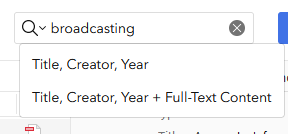
In the right-hand pane, there are several tabs; these will display the bibliographic data (info), any attached notes/memos we’ve made about a package of documents, subject tags, and the attached document package itself, which can be opened or downloaded: